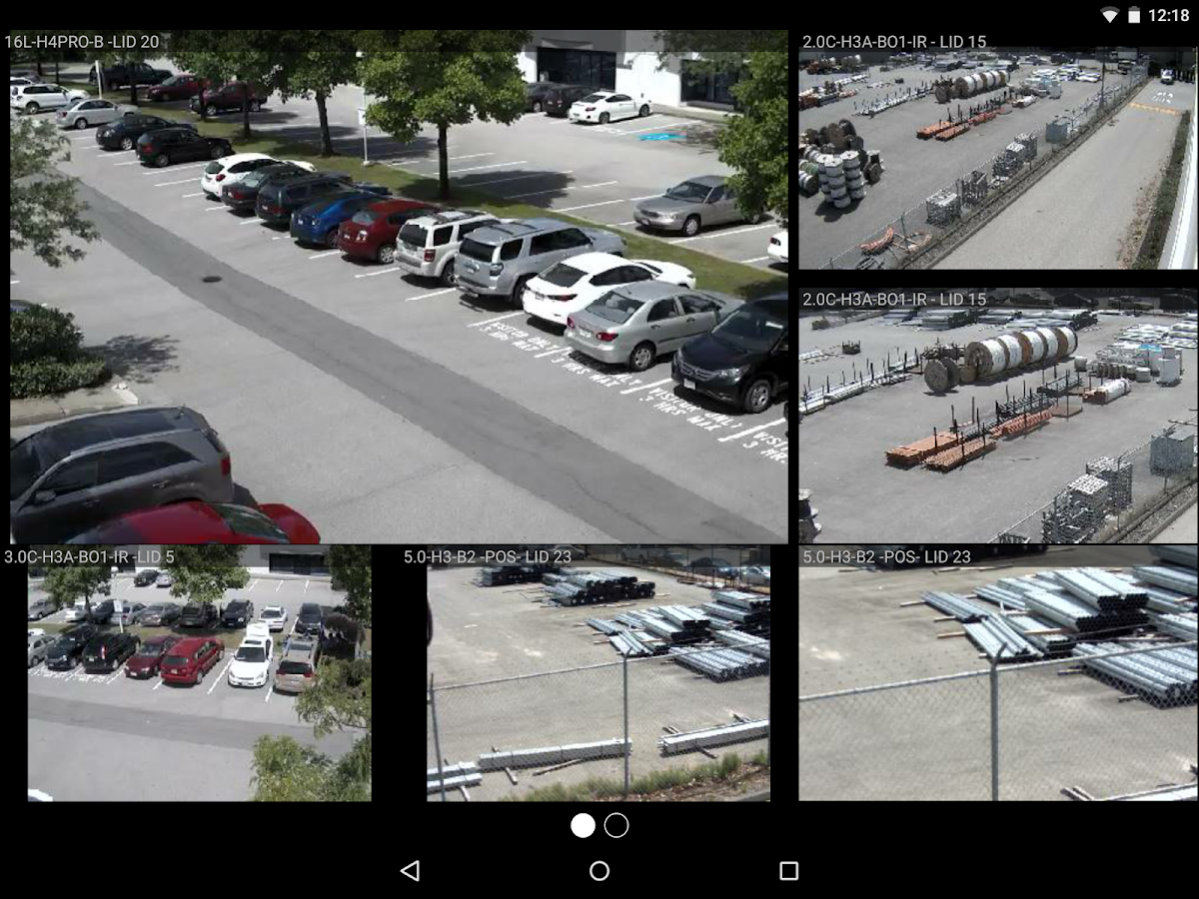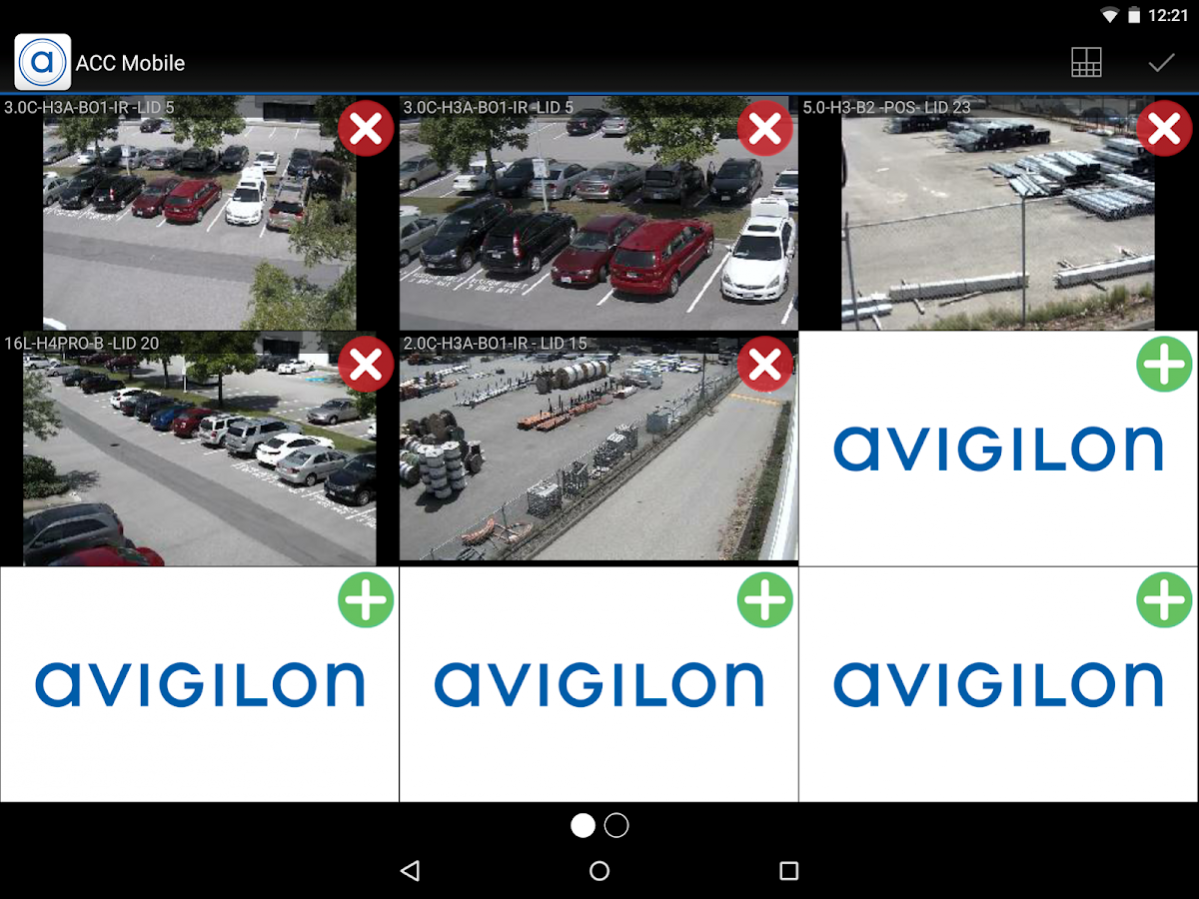ACC Mobile 2
Free Version
Publisher Description
Avigilon Control Center Mobile 2 (ACC Mobile 2) enables security professionals to connect to the Avigilon Control Center (ACC) Network Video Management Software (NVMS) platform over any IP wireless network with Android smartphones and tablet devices. ACC Mobile 2 enables operators to remotely view live and recorded surveillance video, receive alarm push notifications, and speak back through enabled camera speakers to improve response times to incidents from any location.
Extending the award-winning High Definition Stream Management (HDSM) technology of Avigilon Control Center, ACC Mobile 2 is designed to efficiently support HD and megapixel images and detail up to 7K (30 MP). Leveraging the Avigilon Control Center Gateway, ACC Mobile 2 can be easily connected to an unlimited number of servers and cameras, expanding access to video surveillance data for greater coverage and remote monitoring.
System requirements:
• ACC 5.x or ACC 6.x
• Push alarm notifications require ACC Enterprise edition
• Audio talk down requires ACC Standard or ACC Enterprise edition
• ACC Gateway installed
About ACC Mobile 2
ACC Mobile 2 is a free app for Android published in the Office Suites & Tools list of apps, part of Business.
The company that develops ACC Mobile 2 is Avigilon Corporation. The latest version released by its developer is 1.0. This app was rated by 2 users of our site and has an average rating of 3.0.
To install ACC Mobile 2 on your Android device, just click the green Continue To App button above to start the installation process. The app is listed on our website since 2019-10-10 and was downloaded 1,100 times. We have already checked if the download link is safe, however for your own protection we recommend that you scan the downloaded app with your antivirus. Your antivirus may detect the ACC Mobile 2 as malware as malware if the download link to com.avigilon.accmobile is broken.
How to install ACC Mobile 2 on your Android device:
- Click on the Continue To App button on our website. This will redirect you to Google Play.
- Once the ACC Mobile 2 is shown in the Google Play listing of your Android device, you can start its download and installation. Tap on the Install button located below the search bar and to the right of the app icon.
- A pop-up window with the permissions required by ACC Mobile 2 will be shown. Click on Accept to continue the process.
- ACC Mobile 2 will be downloaded onto your device, displaying a progress. Once the download completes, the installation will start and you'll get a notification after the installation is finished.